
The New Face of iOS: Exploring Major Features of iOS 26
With the recent rollout of iOS 26, Apple continues to set the bar high for smartphone user experiences. As this update enters beta testing, it brings an array of features that not only look great but are designed to enhance usability. Whether you're a business leader, entrepreneur, or simply someone who relies on their iPhone for daily productivity, understanding the transformative potential of these features can greatly influence your decision to update.
Liquid Glass: A Bold Redesign
The most eye-catching change in iOS 26 is undeniably the Liquid Glass interface. This sleek, translucent design not only offers a polished visual experience but also emphasizes usability. The layered iconography stimulates a more engaging interaction with the device, allowing crucial navigational elements within apps to stand out. For business professionals who utilize their devices for meetings and presentations, this aesthetic rejuvenation can provide a modern touch to any professional setting.
Enhanced Camera Functionality for Unexpected Moments
A key area where iOS 26 shines is its streamlined camera app. With more straightforward access to essential features like flash and filters through simple swipes, capturing fleeting moments has never been easier. This is particularly beneficial for those in creative fields or entrepreneurs who often document their journey through photographs. The effortless transition between different photography modes—such as time-lapse and portrait—ensures that every moment can be recorded fluidly without fumbling through menus.
Revitalized Photos App: User-Focused Design
Navigation within the Photos app has undergone significant improvements in iOS 26. Gone are the frustrating swipes—users can now view their entire library and collections simultaneously on screen. This user-centric redesign not only makes managing photos more intuitive but also aligns with Apple’s ethos of fostering loyalty through customer feedback. For business professionals who rely on quick access to visual content for presentations and marketing materials, this upgrade is a timely boon.
Accessibility Enhancements: A Step Towards Inclusivity
Apple has made strides in making technology more accessible with iOS 26. The updated accessibility features, featuring improved voice control and gesture-based navigation, underscore the importance of inclusivity in tech. For leaders championing workplace diversity, these enhancements signal a commitment to ensuring that all employees can fully engage with essential tools and resources.
The Future of iOS: Insights and Speculations
As we contemplate the implications of iOS 26, one cannot help but think about the potential that lies ahead. With Apple’s penchant for innovation, future updates could further explore the realms of augmented reality and AI capabilities. The insights gleaned from early adopters of the beta testing phase could provide valuable feedback that influences these advancements. Staying abreast of these developments is crucial for businesses aiming to leverage new technologies for competitive advantage.
Final Thoughts: Is It Time to Make the Leap?
If you're contemplating whether to upgrade to iOS 26, the features detailed above present compelling reasons to do so. Each enhancement is meticulously designed to enrich the user experience, from improved aesthetics to functional upgrades that align perfectly with the busy lifestyle of business leaders and professionals. The question remains: Are you ready to embrace the future of iOS?
To stay ahead in a rapidly evolving digital landscape, understanding technological updates is essential. Discover how to become the signal in your market at stratalystai.com/signal.
 Add Row
Add Row  Add
Add 

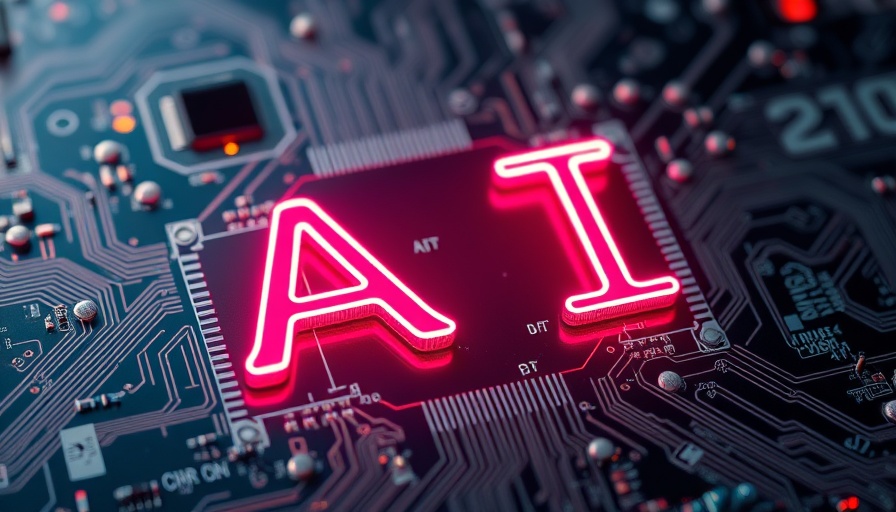


Write A Comment